Can I tell you how much my heart broke? I mean, it broke.
I have sent hundreds of emails back to people who have left comments on my blog for at least a year now. I have answered questions, thanked people for their kind words, responded with my thoughts to their comments, expressed gratitutde, laughed along with what they said and generally tried to communicate back to whoever had left a comment on my blog. Disheartened does not even begin to describe how I felt when I realized that I probably alienated a bunch of bloggers. When in reality, I've been responding all along. I feel awful.
I've developed some awesome relationships with other bloggers because we were able to email back and forth. And that's what blogging is about for me. Developing relationships. I could care less about revenue (although that would be fun). I don't care about "hits on my blog". That's meaningless to me. I care about what you have to say and I care that you took a few moments out of our day to stop by and leave me a comment. That's what blogging is for me. I can't tell you how disheartening it is to sign up with a "linky party" and see that 15 people have visited your blog in half an hour and not one person leaves a comment. Makes me almost want to give up blogging.
But I'm not. Because I like it way to much.
So here's the thing. I'm now going to respond to your comments in my comments. I know that's not convenient. At all. But I want to make sure that you know that I am responding back. That this whole thing isn't a one way conversation. If you want to email me directly, please do! My email is listed on my profile under Email Me.
You can also add your email to your comments by doing this:
- Go to Dashboard
- Hit Settings
- Click on Comments
- Scroll down to the bottom where it says Comment Notification Email
- Add your email address
- Save Changes
Your email will show up in your comments just as though you sent an email to a friend. From now on, I'll check. Again, please know how sorry I am.
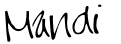






15 comments:
i LOVE being able to reply back.. and i must say, i love being replied to also. i do feel your pain, i noticed that i replied to a few no-replies also :(
I'm sure I did that a number of times before I realized it didn't work. I do like to reply to comments by email...it's easy and quick. I make it over to their blog when I can, but if I did that for every comment I'd be at the computer all day (well, a long time, anyway).
It took me a while to realize that myself. Now I make sure when I hit reply that there is an actual email address in there. It's funny though, the ones who ask questions that need replies are the anonymous ones with no return email addresses.
It took me a while to realize that myself. Now I make sure when I hit reply that there is an actual email address in there. It's funny though, the ones who ask questions that need replies are the anonymous ones with no return email addresses.
Yes, I too have replied to hundreds upon hundreds of emails to the "no-reply commentor" box in the sky :(. So sad. People please, please, please, add your email to your blogger and allow it to be seen!
That totally happened to me and I was crushed, as well. I had taken many moments to respond to absolutely no one. It stinks. ;(
I'm a new blogger myself, so I understand the frustration of not knowing if anyone is reading your blog or not. I too, like to respond to people's comments, especially if they have asked a question.
Thanks for pointing out the steps for email. I took the time to make sure I had this set correctly.
Keep blogging. I enjoy your posts.
Awe don't beat yourself up! I found your blog this week and love it! Keep up the good work. I have a few crafts in mind that are inspiration from your blog
I've gotten all your emails. :)
Oh Mandi...bless your sweet heart! I know how you feel on a smaller scale. I figured out I was doing the same thing and it killed me. But you know what? Anyone who "knows" you, will know that you were comepletely unintentional in this! You are a sweetheart and we love you! Keep on blogging it up, girlfriend!
~Amanda
Mandi,, I did add the email notification to my blog.. I feel the same way about you. You have become a very close friend and I know you have gone through some changes since I met you blogging..moving to a new country, leaving family...etc... It's tough to go through changes. I'm doing a bible study by Beth Moore right now..about living the adventure God has planned. It has helped, but I need to let God and allow God to lead. It tough. I have OCD and a lot of anxiety at times, so change can be difficult. Your encouragement is great and keep praying for me to find my adventure that God has in store for me.. with His plan..It has to be GREAT!
As a new blogger, I really appreciate your tips. I didn't know I could add the email notification. There is soooo much to learn!! Thanks for visiting my blog.:) I love your blog!!
That happened to me at the beginning! I'm so glad I finally realized it...I hate feeling like I ignored somebody.
Hmmn, I wonder if I've done the same thing now....
I agree whole heartedly about the comments and how much they mean to me. I am going right from here to my dashboard to fix mine. I too sent quite a few to "no reply" before I caught it... I don't know the best was to reply either...
Post a Comment